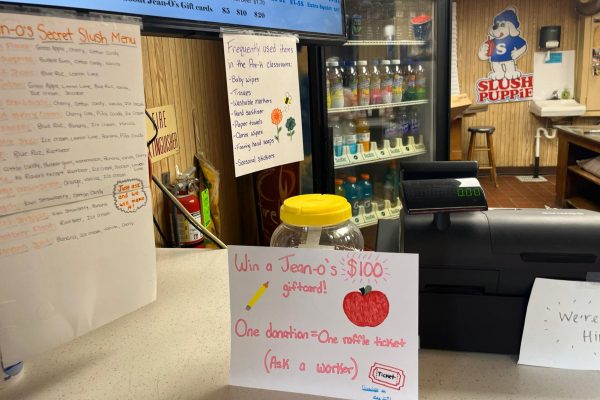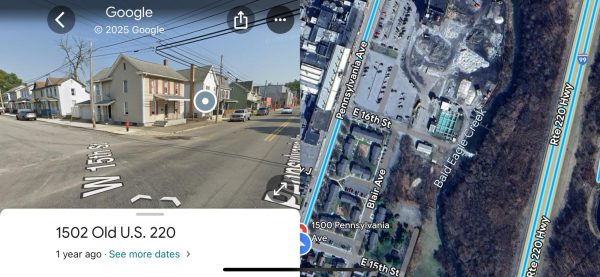Download the New Eagle Eye Mobile App
What are some of your favorite smartphone apps?
Snapchat, Instagram, TikTok, YouTube, Facebook, or Twitter?
Starting today, add the Eagle Eye to that list.
The Eagle Eye has a new mobile app to provide our readers with another way to conveniently access our award-winning journalism, photos, videos, and podcasts.
The app is called The Student News Source and users can download it for free on iOS from the App Store and on Android devices from Google Play.
After users download and open the app, a pop up screen will appear to search for a school. Type Tyrone Eagle Eye and the Eagle Eye News app will pop up, then select the Eagle Eye.
While the Eagle Eye website has always been mobile friendly, the new app gives readers some additional features that allows them to personalize their interaction with the site.
Features include:
- Notifications for breaking news stories. Just enable push notifications for the app and readers will get an automatic instant notifications of school closings, delays or whenever big TAHS news breaks.
- Notifications when new stories are posted. Are you an Eagle Eye super fan and want to know when the Eagle Eye publishes any new articles in any category? Then click Settings in the lower right corner of the app screen, scroll down to Notifications and select all the categories, or just the ones you are most interested in (make sure push notifications are enabled in your phone settings for this to work).
- Notifications when your favorite Eagle Eye writer(s), photographers podcasters or videographers post a story. Click the black and white plus button at the bottom of any story and chose the Subscribe to this writer option. You can subscribe to as many writers as you want to.
- Save your favorite Eagle Eye stories in one convenient list. To do this, click the black and white plus buttons at the bottom of the story and choose Save option.
- Easily share Eagle Eye content to social media. Just click the black and white plus button at the bottom right of each story and choose the Share icon.
- Quickly access TAHS varsity sports schedules, results and rosters. Click the SportsCenter button at the bottom of the main app screen to access the SportsCenter. From there, users can choose individual sports and see schedules, results and rosters.
- Follow other student news sites from across the country. Users can use the app to discover other great student journalism by following any of the over 2,300 student news sites in the SNO network.
“The mobile app is another way for us to connect with our audience. We hope that our readers will appreciate the convenience of being able to access the Eagle Eye with a user-friendly and customizable app. I hope that the notifications features will be especially useful for our readers,” said Eagle Eye adviser Todd Cammarata.
The Eagle Eye purchased the app for one year and will maintain it after that if it proves to be popular with readers in the school and community.

Hi! My name is Cate Baran. I'm a senior at Tyrone High. This is my third year of Eagle Eye. I play three sports: softball, swimming, and soccer. Outside...